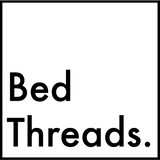Is Working From Home Ruining Your Eye Sight? Here Are 6 Symptoms to Look Out For
I used to be one of those people who would boast about their 20/20 eye vision to friends and family. I’d watch movies off of my phone in the middle of the night (even though I knew it was going to ruin my sleep), spend hours of my days scrolling on Instagram, and have the font on my laptop and phone set to the smallest possible - and yet my eyes would be totally fine. Perfect 20/20 vision, if you had asked me.
However, since entering yet another lockdown here in Australia and working off screens 24/7 has become the norm, my eyes constantly feel dry and tired. I have to take regular five-minute eye breaks to close my eyes and rest my pounding headache, and what’s worse - I’ve had to increase the font size on all my screens.
While I could purely blame it on ageing (or genetics), apparently I’m not the only one experiencing what is known as ‘digital eye strain’. According to Optometry Australia’s 2020 Vision Index, 78 per cent of Australians have experienced eye strain while using a computer, tablet or smartphone.
To understand this problem further, I consulted the help of Optometry Australia Chief Clinical Officer Luke Arundel. “Think about all those in-person meetings or discussions you would have in the office, which have now been shifted to video calls. Our eyes naturally prefer to focus on objects more than six metres away, so extended periods focusing on screens puts them under strain,” Arundel explained.
“But not only does working from home increase screen time due to video calls; lockdowns limit our ability to get out of the house so we often turn to screen-based entertainment like binge-watching TV, scrolling social media apps or playing videogames in our free time."
What are the symptoms of digital eye strain?
Arundel says there are six main symptoms of digital eye strain to look out for. These include:
- Tired eyes
- Dry eyes
- Red or irritated eyes
- Blurred vision
- Double vision
- Headaches
Should I invest in blue light glasses?
Since experiencing (all of) the above symptoms, I naturally thought it would be wise of me to invest in blue light glasses since everyone on social media seemed to be using them while working from home. However, expert advice disagrees.
“While blue light has been shown to damage the light receptor cells from our eyes in lab experiments and animal models, the amount of blue light being emitted from screens is minuscule compared with the amount of blue light we get from the sun,” Arundel confirmed. “We don’t need to worry about blue light from screens ‘frying’ our eyeballs and if we want to protect our eyes, we’d be better off just making sure we’re wearing sunglasses outside.”
It’s also not the main factor causing digital eye strain. “The muscle fatigue from our eyes focusing on close objects for extended periods plays a greater role in causing tired, strained eyes.”
What blue light glasses can do is help improve your sleep (ahh yes, another area of my life affected by the pandemic).
“Blue light is known for disrupting our circadian rhythm otherwise known as our internal clock, which controls sleep patterns. Using backlit devices into the evening can delay our internal signals for sleep time, so it’s recommended to use night modes or apps such as Apple Nightshift or F.Lux, which dim brightness and can filter out blue light emitted from screens.”
6 tips for digital eye strain relief
Look, it’s not the biggest surprise to hear all of this but it does make me wonder (read: panic) - will my self-inflicted digital eye strain be a permanent change? Will I ever get my pre-WFH vision back?
Fortunately, computer vision syndrome isn’t permanent, and the symptoms of digital eye strain can improve with new screen habits. Phew.
A few techniques to alleviate the strain include:
1. Follow the 20:20:20 rule
“If getting away from the desk isn’t possible, shift your eyes from the screen to an object more than 20 feet (six metres) for 20 seconds every 20 minutes of the day.”
2. Take regular screen breaks
“Going for a short walk or taking a call away from the desk is a great way to give your eyes a break from the screen.”
3. Sit further away
“Ensure your screen is at least an arm’s length away and avoid leaning in or holding the device right up to your eyes.”
4. Let your eyes rest after work
“If you’re working from home, it can be easy to jump from the laptop straight to a streaming device. Remember our eyes are working harder to focus on nearby objects, so give them some time to relax and refresh before starting your next activity.”
5. Check your prescription
“Over time, our eyes can change and so can our glasses prescription. The incorrect prescription can put further strain on our eyes, particularly if using bi-focal or multi-focal lenses. Ensure you’re visiting the optometrist every 2-3 years to check everything is in good condition.”
6. Seek help from a professional
“Excessive screen time has been linked to the development of more serious conditions such as myopia. I strongly recommend seeing an optometrist if you’re experiencing blurred vision or any eyestrain symptoms.”
I guess it’s time to take a trip to the optometrist! Thanks, COVID.